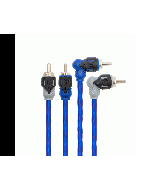Apple MD826AM Lightning To HDMI Digital AV Adapter for iPhone Mirroring
- Lightning™ To HDMI Digital AV Adapter supports mirroring of your iPhone to any screen
- Easily display apps, presentations, websites, slideshows, and more
- Connects to any device that supports HDMI input
-
Apple MD826AM Lightning To HDMI Digital AV Adapter
- Lightning™ To HDMI Digital AV Adapter supports mirroring of what is displayed on your device screen
- Easily display apps, presentations, websites, slideshows, and more
- Connects to any device that supports HDMI input
- Supports up to 1080p output
- Requires HDMI cable for connection (Not included)
- Lightning cable input so that you can use your original Lightning cable to charge your phone as you display content
- Easily connects to car stereo receivers with HDMI input
- Perfect for displaying video and navigation apps such as Apple Maps, Google Maps, or Waze
- Features:
Supported Video apps:
✔YouTube
✔All audio apps
✔All navigation apps
✔Netflix
✔Amazon Prime
✔YouTubeTV
| Manufacturer | Apple |
|---|---|
| Part Number | MD826ZM/A |
| Length | 6 Inch |
| Cable Type | Lightning to HDMI |
| Color | White |
| UL/Compliance Rating | None |
| Warranty | 1 Year |
| California Proposition 65 | Warning: This product can expose you to chemicals including di(2-ethylhexyl)phthalate (DEHP), which is [are] known to the State of California to cause cancer or birth defects or other reproductive harm. For more information go to www.P65Warnings.ca.gov |
| UPC Code | 888462323062 |
| Return period | 30 days |
| Exchange period | 30 days |
Car stereo installation
We show you the complete process of installing a Pioneer Double DIN car stereo in a Chevy truck. The in-depth video shows the installation of the interface, and steering wheel control.
Stereo Installation Basics
Let's start with the basics of replacing your car stereo receiver. In out first video we demonstrate how to crimp or solder your wiring, mount your new receiver to your dash kit and prepare everything for an installation in your vehicle.
Wiring Harnesses Explained
What do all of the wire colors mean? Aftermarket manufacturers have made car stereo receiver installation an easier process by using a standardized wire color scheme. We walk you through what each individual wire does, this way if you have an installation that doesn't perform properly you will have the resources to begin troubleshooting your installation.
Simple radio Installation
In our third video we demonstrate this installation process from start to finish. We show you the complete process of installing a Pioneer Double DIN car stereo in a Chevy truck. The in-depth video shows the installation of the interface, and steering wheel control.
Complex radio Installation
In our fourth video we demonstrate a much more difficult installation of a Car Stereo receiver. In this video we are using a more complicated dash kit and a difficult level of installation.