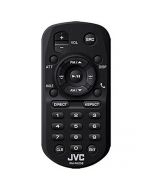We use cookies to make your experience better. To comply with the new e-Privacy directive, we need to ask for your consent to set the cookies. Learn more.
JVC KW-Z1000W Double Din Digital Receiver with Adjustable 10.1" Capacitive Touchscreen, Wireless Apple Carplay and Android Auto
- Double Din stereo with 10.1 inch Capacitive touchscreen
- Optical bonded screen technology minimizes the refractive light
- Wireless Apple CarPlay and Android Auto
- Adjustable 3-Way Display Position allows you to change the height, angle, and depth
- CEA Rated Dynamic Reality Amp 20W x 4 RMS
- Sirius XM Ready
- Built-in Bluetooth
- Dual USB input
- Features:
- 10.1 inch WVGA 720p widescreen double DIN in-dash touchscreen receiver
- Clear Capacitive touchscreen for great touchscreen control, requires less pressure with greater accuracy
- Optical bonded screen technology minimizes the refractive light index by bonding the liquid crystal module and clear panel, suppresses the reflection of the screen and maintains high visibility in sunlight
- Adjustable 3-Way Display Position allows you to change the height, angle, and depth for easy vehicle fitment
- Dynamic GUI with information including time, photos, album art images, or iDatalink Maestro™ and more, can be displayed on the home screen in a big, easy-to-view way
- Gesture control for quick and easy control through the touchscreen. Swiping the monitor with two fingers lets you split the screen or change the information window
- Live Wallpaper that you can synchronize background visual and color with music
- iDatalink Maestro RR2 Compatible - R2 provides seamless retention of factory safety and camera systems, steering wheel controls and adds performance gauges in most modern vehicles. In addition, the RR2 provides three programmable outputs that can be used to activate things like a winch or a light bar from the KW-Z1000W’s on-screen controls
- Wireless and Wired Android Auto ready with standard USB cable
- Wireless and Wired Apple Car Play ready with standard USB cable
- HDMI input for Full HD phone mirroring (Phone must support this feature)
- Mirroring for Android Phone and iPhone - Connect via USB
- Wireless Mirroring for Android Phone
- Built in Bluetooth with HFP, A2DP, AVRCP, SSP for wireless audio streaming, wireless audio, and dual phone connection
- Bluetooth Auto-Pairing
- Dual USB pigtail inputs
- LCD screen Resolution: 1280 x 720 Pixels
- LED Backlighting
- Full color button illumination
- Music Sync Effect - Changes illumination patterns according to the rhythm of the music
- JVC Streaming DJ - Connect up to 5 Bluetooth devices simultaneously allowing you and your friends to take turns streaming music like a DJ
- Key customize pop-up shortcut menu
- MOSFET Power amplifier with Output: 4 channels x 50 watts Peak and 4 channels x 22 watts RMS
- 12 hours or 24 hours clock display
- Displays text, tags and titles for artist and album
- Easily accessible with customizable GUI graphic touch screen
- iDataLink Maestro RR2 compatible with iDataLink ADS-MRR2 Maestro interface
- iDataLink Maestro compatible with iDataLink ADS-MRR Maestro interface
- SiriusXM Radio ready with SXV300V1 Sirius XM Connect Satellite Radio Tuner
- Wireless or wired Pandora Control for iPhone and Android
- Wireless or wired Spotify Control for iPhone and Android
- Wireless or wired iHeart Control for iPhone and Android
- Hi-Res audio compatible for excellent sound quality from higher quality audio files
- 1.5 Amp USB charging
- JVC Portal App Compatible - You can set your favorite image on the wallpaper of the receiver and enjoy the slide show
- JVC Remote Control App Compatible - Control the music directly from the smartphone using simple finger gestures
- K2 Technology for Enhanced Digital Sound Quality
- Media playback features:
- MP3/WMA/WAV/AAC/FLAC/H.264/WMV/MPEG1/MPEG2/MPEG4/AVI/MKV Playback on CD/DVD/USB
- Displays text, tags and titles for artist and album
- Digital audio playback 96kHz/24-Bit audio with K2 audio technology
- High-resolution digital audio playback 192kHz/24-Bit audio for incredible sound quality
- Bluetooth LDAC with 990kbps transfer rate for approximately three times more data for exceptional Bluetooth audio
- Audio features:
- High-resolution audio playback 96kHz/24-Bit audio
- 13-band customizable Graphic equalizer with 12 presets
- Variable Low-Pass and High-Pass digital crossover filter with 3-way crossover mode
- Variable subwoofer level control with selectable Low-Pass and High-Pass digital crossover filter
- Time Alignment
- Bass Boost
- Loundess control
- Space Enhancement
- Sound Response
- Sound Lift
- Volume Lift EQ
- Time Alignment
- CD text information, display artist and song information
- MP3 ID3 tag information, display artist and song information
- 24-bit Digital Analog Converter (DAC) to enhance all of your audio and video playback
- Tuner features:
- HD Radio tuner
- Includes AM & FM tuner with 20 preset stations memory
- RDS (Radio data service) Tuner
- SiriusXm radio ready with SXV300 Sirius XM tuner
- Bluetooth features:
- Integrated Bluetooth 3.0 technology facilitates convenient hands-free phone calls and high quality audio streaming
- A2DP: Advanced Audio Distribution Profile allows high quality audio to be streamed from an audio device to the car stereo
- AVRCP 1.5: Audio/Video Remote Control Profile supports basic remote control functions (play, pause, etc) via Bluetooth
- SPP: Serial Port Profile provides a wireless replacement for RS-232 based serial communications
- HFP: Hands Free Profile allows a hands-free car kit to connect to a compatible mobile phone
- PBAP: Phone Book Access Profile allows the car stereo to display the name of the incoming caller, as well as access the contact list
- SSP: Secure Simple Pairing
- SDP: Service Discovery Profile
- GAP: Generic Access Profile
- External microphone with 10 foot cord for optimal placement
- Bluetooth 3.0+ EDR certified
- Compatible with most Bluetooth phone that support Bluetooth 2.0 and above
- Includes wired microphone for optimal placement
- Inputs and outputs:
- 3 - 5 Volt preamp outputs (Front, Rear and Subwoofer)
- 4 - Inputs for Cameras
- 1 - Rear audio video output to connect to an external monitors (Dual zone)
- 1 - Rear Audio video input for connection to external source (3.5mm AV jack)
- 2 - Rear USB connection accepts up to a 64Gb
- 1 - Steering wheel control input requires ASWC steering wheel interface
- 1 - iDataLink Maestro input and output
- Android Auto features:
- Wireless or Wired Android Auto that connects automatically when vehicle is turned on
- Built in Navigation via Google Maps
- Navigation provides real-time traffic
- Hands-free voice guidance with text to speech prompts, so one can keep their eye on road while driving
- Place and receive hands-free calls using Google Assistant
- Place and receive hands-free text messages using Google Assistant
- Compatible with third party apps for a complete hands free assistant
- Apple Car Play features:
- Wireless or Wired Apple CarPlay that connects automatically when vehicle is turned on
- Built in Navigation via Apple Maps
- Navigation provides real-time traffic
- Hands-free voice guidance with text to speech prompts, so one can keep their eye on road while driving
- Place and receive hands-free calls using Siri Assistant
- Place and receive hands-free text messages using Siri Assistant
- Compatible with third party apps for a complete hands free assistant
- Dimensions:
- Double DIN chassis
- Dimensions: 7"W x 6-1/4"D x 3-15/16"H
| Manufacturer | JVC |
|---|---|
| Part Number | KW-Z1000W |
| Chassis Size | Double DIN |
| Faceplate features | None |
| RCA Pre-amp Audio outputs | 3 Pairs (Front, Rear, Sub) |
| Preamp voltage | 5 volts |
| LCD Screen Size | 9 inch - 10 inch |
| Illumination color | Full Color |
| LCD Screen Brightness | 450 Nit |
| Swivel Screen | Yes |
| Touchscreen | Yes |
| Widescreen Display | 16:9 Widescreen Display |
| Native Screen Resolution | 1280 x 720 |
| Camera Inputs | 4-Camera Input |
| Front camera input | Yes |
| Back up camera input | Yes |
| Parking grid lines | Adjustable |
| Audio Video inputs | 1 Audio Video Input |
| Front mounted auxiliary input | None |
| Audio Video Outputs | 1 Audio/Video output |
| Built-in DVD Player | No |
| Disc Playback | No |
| Anti-Shock | No |
| Dual Zone Control | No |
| SD Card input | No |
| USB input | Yes |
| HDMI input | Yes |
| HDMI output | No |
| Smartphone Compatible | Yes |
| Smartphone Technology | Apple CarPlay and Android Auto |
| Built in Phone Mirroring | Android Only |
| Modulation | NTSC and PAL |
| Built in Crossover | High-pass, Low-pass |
| Audio Formats | AAC, DSD, FLAC, Mpeg-3, WAV, WMA |
| Video Formats | AVI, H.264, JPEG, MKV, MPEG-1, MPEG-2, MPEG-4, WMV |
| Built in Bluetooth | Built in Bluetooth |
| NFC (Near Field Communication) | No |
| HD Radio | Yes |
| Radio Data Service - RDS | Yes |
| Satellite Radio | Sirius XM Ready |
| Navigation | via Smartphone |
| Integration Module | iDataLink Maestro RR |
| Steering Wheel Control | Yes, Built in control |
| Wireless Remote Control | Yes |
| Operation Voltage | 12-15 Volt DC |
| CEA2006 Compliant | No |
| Warranty | 1 Year |
| Return period | 30 days |
| Exchange period | 30 days |
We just got the new JVC in-dash units in and they blew us away with their brand new, flagship KW-Z1000W 10.1” floating panel double din headunit. This is the best model that JVC ever offered and it is absolutely packed with amazing features including the massive 720p HD display, wireless Apple Carplay and Wireless Android Auto, iPhone and Android screen mirroring, an HDMI input, unique adjustable mount, 4 camera inputs and so much more! But it does come at a high cost of $1200. Stay tuned to find out if you should drop your stimulus on it and for our power testing in a few minutes.
Inside the enormous box is a mount cover which must be installed for the headunit to turn on as well as optional panel covers which will be installed vdepending on your chosen monitor depth, steering wheel control retention harness, wiring harness for power ground and speaker, USB extension, GPS antenna, external microphone for voice recognition, hardware, display extension brackets, caution guide, warranty card, installation manual, 10.1” floating display and double din head unit chassis.
Let’s answer your first question, how do you mount the display. This is similar to floating displays we’ve seen from other manufacturers. You’ll get control of height, tilt and depth. There are 4 steps for height, 2 for depth and the tilt angle ranges from -10-45 degrees.
Depending on your vehicle’s dash, you’ll want to consider extending the depth of the display for some extra room. This is optional. You’ll need to remove the mounting doors, remote the screws on the bottom of the chassis, remove the pre-existing brackets, extend the mount, install the included mount extensions, and then attach the extension covers. This will give you about an extra inch of depth, helping clear your dash if necessary. But we’re going to install it with the depth, so let’s redo all that.
The display and mount will connect with an AV plug. Gently slide the display into the mount and feel it click into place. Use the included screws to connect the display into the mount. You’ll now notice that you can tilt the display at will. Next, attach the mount cover.
The final installation element is height, remove the screws on both sides of the rear mount of the display to select one of four height positions, this again will be dependent on what your dash/vehicle looks like and personal preference.
The KW-Z1000W is ready to be installed with the dash kid you purchased.
The rear connections on this headunit include remote input, GPS antenna, 3.5mm AV input, external microphone, 3.5mm AV output, 3 sets of 5v RCA pre-amp outputs for front rear and subwoofer, iDataLink Maestro RR2, HDMI input, wiring harness for power ground and speaker, sirius XM, plus several pigtails including radio antenna, USB, backup camera, front camera, 3rd camera, video input, and video output.
The display on the KW-Z1000W is its best feature. This massive 10.1” capacitive, 720p HD screen looks phenomenal, and was also designed with Optical Bonding Technology which minimizes the refractive light index by bonding the liquid crystal module and clear panel. Basically it reduces sunlight reflection. The command panel on the bottom also has customizable variable LED lighting.
The brand new operating system is something we’ve been waiting for and it doesn’t disappoint. The layout is spacious, colorful and highly customizable. I love the widget in the center of the home screen which will display whatever audio source you’re listening to. The widget also has different options for display which you can access by tapping or swiping, I really like this circular motion option.
JVC has added new gesture commands and swiping features. My new favorite gesture common is volume control being down with circular finger swipes, clockwise for up, counter-clockwise for down. Swiping left to right brings up widget control allowing you to select what you want to display whether it be an audio source, compass, image slideshow, clock or EQ graphic. Swiping from right to left brings up quick audio settings.
Using two fingers to swipe up or down changes the layout from split widgets or one big widget, there’s also a touch command for this.
And to accommodate this incredible screen and new OS, JVC programmed several preset live wallpapers that really take it to the next level. Static wallpapers are also included and you can upload your own.
The source selection command brings up all audio and video sources available in the headunit like HD Radio, Wireless Mirroring, BT Audio, USB, HDMI, AV-In, Sirius XM, etc.
Besides the display and new OS, my favorite feature on the KW-Z1000W is its wireless Apple Carplay and wireless Android Auto which, trust me, are better than the wired versions. I use wireless Apple Carplay daily. Video apps do not transfer. If you prefer a wired connection you are more than welcome to use a USB cable connection to access both at all times. The benefit to a waited connection is that it will charge your device at the same time. Both will display album artwork on the home screen when in use.
JVC added the new feature of wireless or wired Android screen mirroring,and even wired iPhone mirroring. For wireless screen mirroring connect via bluetooth then go into your screen mirroring settings and connect to the KW-Z1000W. It’s super easy.
For the wired connection you must download the JVC OA mirroring app from the Google Play store. The app does not open when you click on it because it’s not designed to. You must go into settings, device and change the mode from Android Auto to Mirroring.
JVC thankfully put in an HDMI input making physical screen mirroring a breeze with your iPhone or Android device or other source like a game console. For android use our BU-CHDMI6 and for iPhone use an HDMI cable and a lightning digital AV adapter.
The built in bluetooth allows hands free calling, voice recognition with the microphone and wireless music playback. The radio tuner features 15 FM and 5 AM station presets. The KW-Z1000W is Sirius XM Ready with the SXV300V1 tuner.
The Z1000W has 4 camera inputs. This Enables users to add a reverse (rear facing) camera, front camera and an additional 2 blindspot cameras, further enhancing driver safety and convenience. Purchase the JVC KV-CM30 back up camera separately for best performance. The one downside to the fourth camera is that it utilizes the AV input and will not allow you to connect an external device if using the fourth camera.
Expand the radio even further with the iDataLink Maestro RR2. Maestro RR2 offers the same exclusive infotainment retention and exclusive screens as the Maestro RR while adding support for additional vehicles and enabling Bluetooth programming directly from your iOS and Android mobile device. Maestro RR2's programmable outputs are configurable via the Output Loader program available for PC
Display the image data saved on your smartphone on the KW-Z1000W with JVC Portal App now available for both iOS and Android. You can set your favorite image on the wallpaper of the receiver and enjoy the slide show.
When connected with a USB thumb drive, for audio the stereo is compatible with playback of MP3, WMA, AAC, WAV, DSD and FLAC files. And for video it is compatible with playback of MPEG-1, MPEG-2, MPEG-4, AVI, MKV and H.264 files as well as JPEG, PNG and BMP images.
Customize your KW-Z1000W with several preset wallpapers or upload your own with a USB thumb drive, and make screen adjustments. Adjust the parking grid guidelines. JVC has added an amazing feature to this headunit the optional parametric EQ. Enabling this feature disables the graphic eq and does require a setup with a clear understanding of how parametric EQ’s function. You are in full control with 9 common frequency setting adjustments, adjustable Q, adjustable gain and filter type. JVC did not stop there, the front selection provides two additional frequency points, the rear selection provides two additional frequency points, and the subwoofer selection provides one additional frequency point each with 5 filter types, adjustable gain and Q. This gives you an amazing ability to fine tune your audio without an external DSP. External DSP’s do provide more control for each channel but this is extraordinary for a built in level of control. The JVC KW-Z1000W also has an active 3-way crossover mode for those that want to run a fully active crossover with adjustable crossover points and slopes.
With all of those audio settings what good would they be without a great output section, let’s test this out and see what it can do.
The first test we ran was 2 channels driven @ 4 ohms, 14.40 volts, 1 KHz, EQ flat. Our Audio Precision will generate our signal and measure distortion. At volume 30, our HP8903B Audio Analyzer Picked up 20.07W RMS, 1.07% distortion and 8.8 volts of output. We can switch between left and right channels and see the differences. We got 8.91 volts on the Liumy and we drew 5.27 amps of current.
Down to 40 hz. At volume 30, our HP picked up 19.36W RMS, 1.05% distortion and 8.7 volts of output. Channel swap. We got 8.75 volts on the Liumy and we drew 5.35 amps of current.
Next we tested the RCA pre-amp outputs, which JVC rates at 5 volts. At 1K Hz, max volume 40, we got 5.22 volts of output... with 1.02% distortion. At 40 Hz, max volume 40, we got 5.2 volts with 0.99% distortion.
Our final test was frequency response. We used our Audio Precision to run up each frequency. The JVC KW-Z1000W has a flat response with low levels of distortion.
Let’s recap. $1200. Wireless Apple Carplay and wireless Android auto, wired and wireless phone mirroring, 720p HD capacitive display with unique gesture commands, 4 camera inputs, bluetooth, sirius XM
Car stereo installation
We show you the complete process of installing a Pioneer Double DIN car stereo in a Chevy truck. The in-depth video shows the installation of the interface, and steering wheel control.
Stereo Installation Basics
Let's start with the basics of replacing your car stereo receiver. In out first video we demonstrate how to crimp or solder your wiring, mount your new receiver to your dash kit and prepare everything for an installation in your vehicle.
Wiring Harnesses Explained
What do all of the wire colors mean? Aftermarket manufacturers have made car stereo receiver installation an easier process by using a standardized wire color scheme. We walk you through what each individual wire does, this way if you have an installation that doesn't perform properly you will have the resources to begin troubleshooting your installation.
Simple radio Installation
In our third video we demonstrate this installation process from start to finish. We show you the complete process of installing a Pioneer Double DIN car stereo in a Chevy truck. The in-depth video shows the installation of the interface, and steering wheel control.
Complex radio Installation
In our fourth video we demonstrate a much more difficult installation of a Car Stereo receiver. In this video we are using a more complicated dash kit and a difficult level of installation.